Navigating the SOTI MobiControl Console
The SOTI MobiControl console allows you to enroll, organize and supervise all of your devices from a single location. This topic seeks to help you familiarize yourself with the console and its wide range of capability.
The SOTI MobiControl console is divided into two sections, the main console and the legacy console. Both sections are up-to-date and fully integrated. Actions performed in the main console are reflected in the legacy console and vice versa.
The main console focuses on the routine management of devices. Within the console, you can learn about the current statuses of your devices, organize your devices to accommodate your needs, and perform simple device actions such as tracking, remote controlling, or locking your devices, among others.
The legacy console is devoted to less frequently performed tasks such as enrollment, software deployment, and SOTI MobiControl system operations, among others. See Using the Legacy SOTI MobiControl Console for a more comprehensive overview of the legacy console's capabilities.
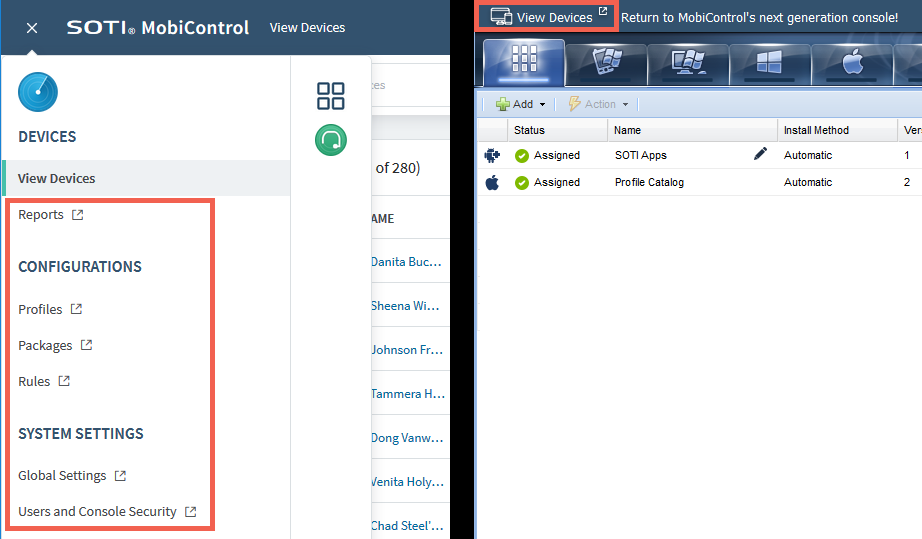
Use the menu button in the top left corner of the main console to switch to the legacy console and the View Devices link in the top left corner of the legacy console to switch back to the main console.