
When was the last time you thought about the mobile and industrial printers on your network? Or rather, do you think about them at all?
Before you do anything else, ask yourself the following five questions regarding your printers.
1. Are Your Printers Secure?
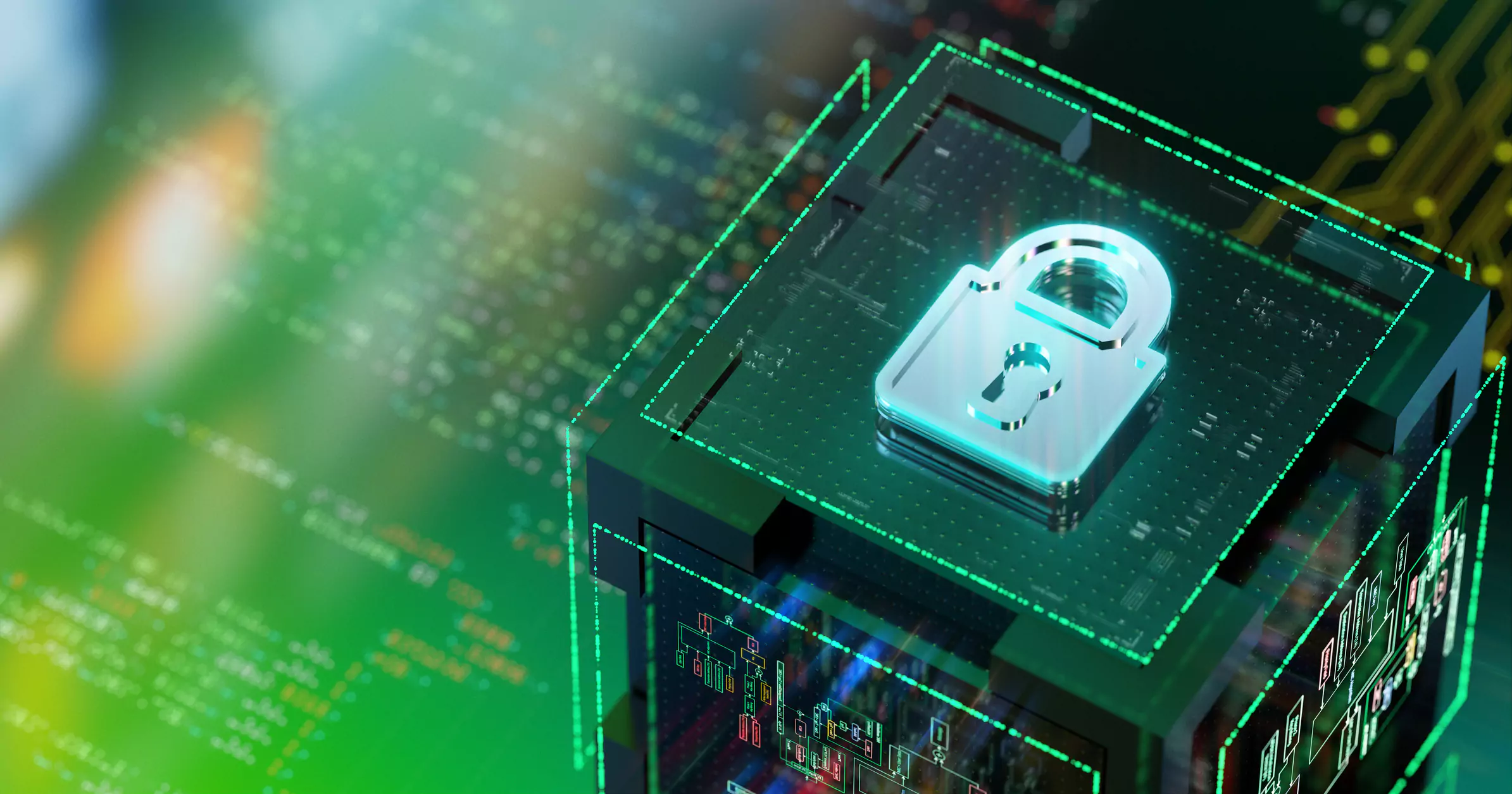
Many organizations protect mobile devices and computers against threats like malware.
Protecting printers via printer management is often overlooked though. Around 56% of enterprises ignore printers in their security strategy* and the consequences aren’t pretty:
-
60% of enterprises have experienced data loss due to a printer data breach*.
-
The average cost of a printer data breach is over $950,000 (USD)*.
The complexity of securing printers jeopardizes the security of the entire network. Securing printers requires someone manually visiting each printer to update its security certificates and firmware. That’s expensive. It takes time. If one printer is missed or skipped, the entire exercise is for naught.
2. Are Your Printers Easy to Deploy?

Printers make multiple pitstops before reaching their destination.
Each stop adds time, people and cost to the process. What should be quick and straightforward now takes three weeks and costs $120 (USD)*.
The more steps and stops required, the greater the risk too. Someone could unknowingly set darkness settings at the wrong level. During all that shipping and handling, a component of the printer could become damaged. A component may have been removed from the box and not returned prior to sending the printer to its next stop. Deploying printers should not be this arduous.
3. Are Your Printers Made By Multiple OEMs?

Chances are, you’ve selected one printer OEM to manage label printing and another OEM to print RFID tags. The utilities provided by each OEM are limited in their functionality. They’re not compatible with each other, either.
Adding more OEMs to your printing operations means having to learn and operate additional utilities. It could be a mishmash of CD-ROMs, USB sticks or file explorers.
Switching between tools is cumbersome. Things like CD-ROMs don’t get updated, so the utilities on it eventually become obsolete. What happens if you lose a CD-ROM or a USB stick? How can you manage your printers without efficient printer management?
4. Are Your Printers Easy to Troubleshoot?

When printers go down, it’s too late. The processes relying on their output stop.
That means traveling to the printer to fix it. Or shipping the printer to IT for repairs and shipping it back.
What about knowing there’s an issue in the first place? For that to happen:
-
The printer stops working outright, which is too late.
-
Someone must be at the printer and identify a problem.
-
The printer needs to tell you itself it needs attention.
As you’re waiting, the clock keeps ticking and the costs of lost productivity keep rising.
5. Are Your Printers Audited Regularly?
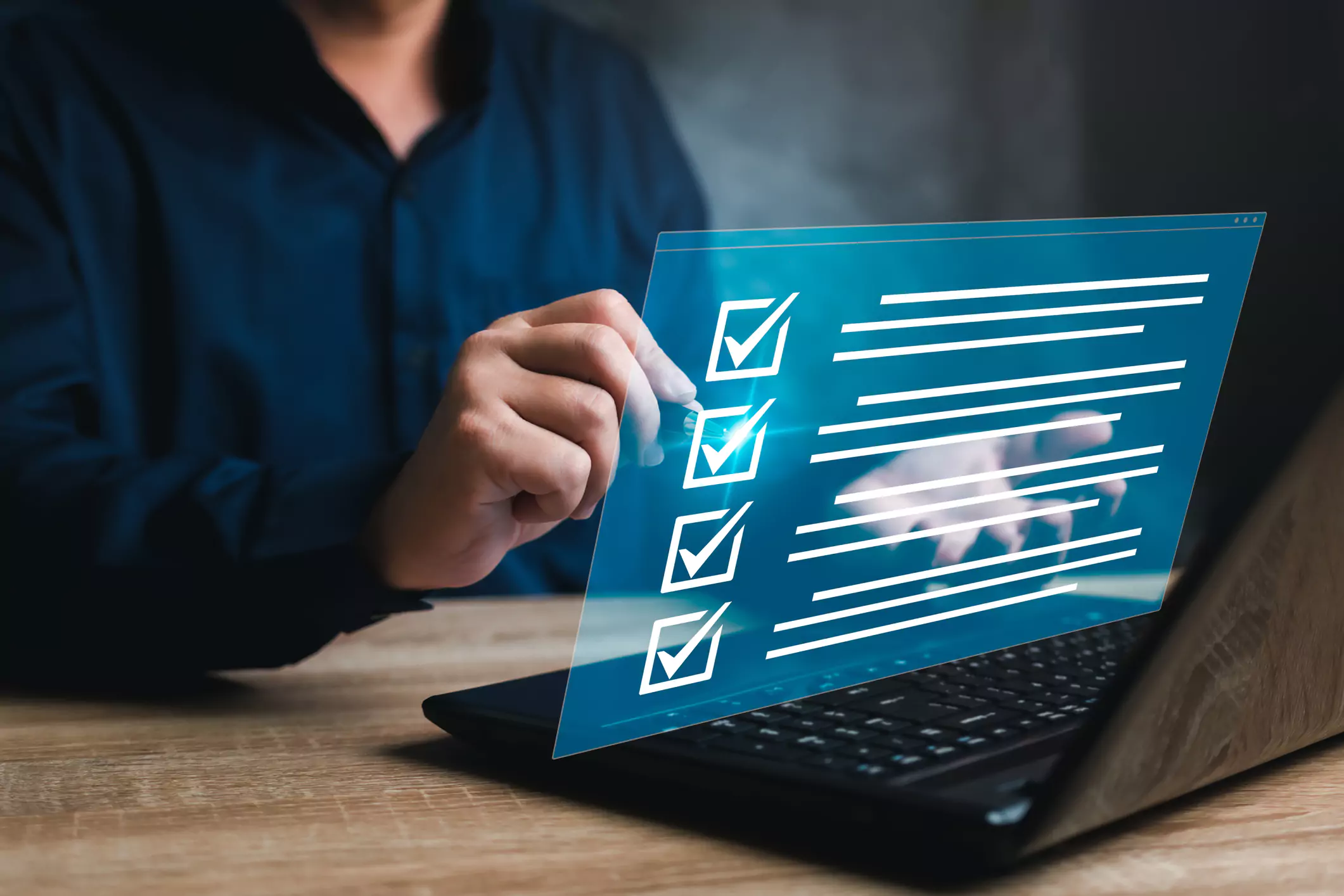
It’s easy to lose track of just how many printers you have.
In fact, 90% of organizations don’t know how many printers they have*. Besides the number, that means no visibility into things like network connectivity or printer health and status.
The only way to know for sure is to physically count each printer. In a multi-site environment with warehouses, distribution centers and other locations, that’s tough because:
-
It costs time and money.
-
Printers get missed.
-
Can’t track printers as they change locations.
Have too many printers? Not enough? The right amount? It’s almost impossible to find out.
Are Your Printers Managed by SOTI Connect?
If you answered “no” to any of the above questions, you need to incorporate printer management from SOTI Connect. Here’s why:
-
Are your printers secure? SOTI Connect offers simplified, remote printer security. It deploys firmware updates and Wi-Fi certificates per your corporate security policies to printers without needing a technician to be on-site. Printers – and the organization as a whole – are protected against threats.
-
Are your printers easy to deploy? Ship printers directly to their destination sites. SOTI Connect auto-discovers, auto-configures and auto-secures them. This ensures all printers are set up and ready to go and that none are missed during the deployment process.
-
Are your printers made by multiple OEMs? SOTI Connect is the single point of printer management for a wide array of printers. You can add new makes and models to your printer mix and manage them all without having to switch between OEM tools or utilities.
-
Are your printers easy to troubleshoot? Proactively identify and resolve potential issues before they become critical problems. SOTI Connect remotely monitors printer health and can perform corrective actions if required. Issues can even be resolved automatically via automation rules. All without waiting until downtime occurs.
-
Are your printers audited regularly? SOTI Connect does the counting for you. It auto-discovers printers on a network, auto-groups them and provides reports based on make, model and location. When printers move, SOTI Connect tracks it and reassigns them accordingly.
You had the questions. Now you have the answers.
Experience printer management from SOTI Connect for yourself.
- Stats Marked With * Are From The BluePRINT for Printer Management Success




